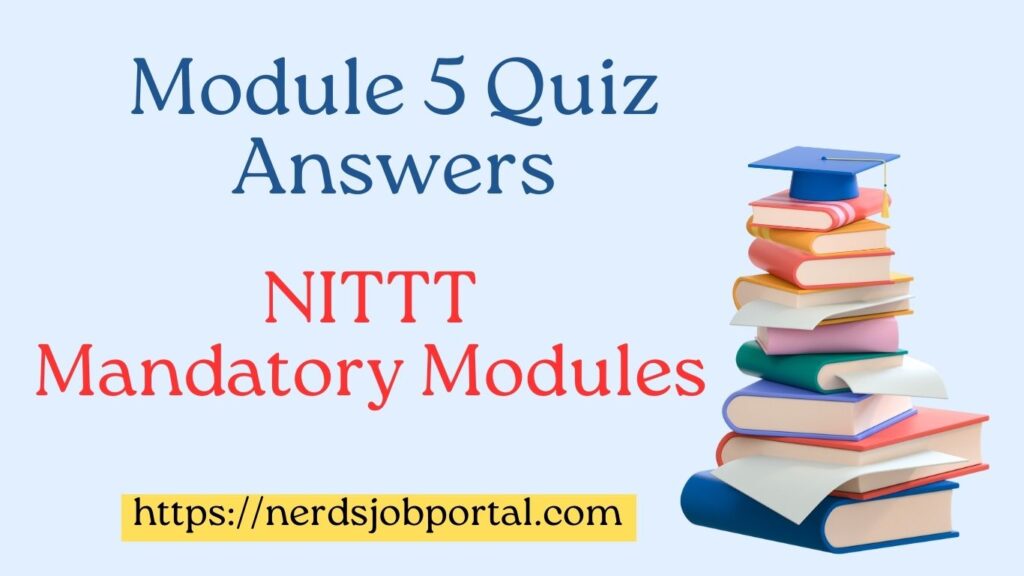Assessment I – MCQ
Due on 2023-11-12, 23:59 IST.
1. Which of these following sentences is FALSE about the digital literacy?
- The ability to understand, use, analysis and evaluate information from digital environment
- The ability to complete tasks in a technology-enhanced environment
- The ability to learn without using technology to complete the task
- The skills to understand, create, communicate and evaluate digital information in a wide variety of formats
Accepted Answers:
The ability to learn without using technology to complete the task
2. What is the reason behind the findings of the research “students are more engaged in technology enabled instruction (personalized learning) than the traditional teaching methods”?
- Students feel a greater level of ownership in their learning.
- Students want to please their teacher.
- Students want to avoid negative consequences.
- Students are looking to get rewarded.
Accepted Answers:
Students feel a greater level of ownership in their learning.
3. The success of faculty in deploying technology in the classroom follows the order of
1. Awareness
2. Consideration
3. Adoption
4. Innovation
- 1, 2, 3, and 4
- 1, 3, 2, and 4
- 1, 4, 3, and 2
- 2, 1, 3, and 4
Accepted Answers:
1, 2, 3, and 4
4. What differs between Digital Native and Digital Immigrant?
- Generation, Age and Willingness
- Generation, the way they work and ability in using technology
- Generation, willingness and ability in using technology
- Age, willingness and wealth of a person
Accepted Answers:
Generation, the way they work and ability in using technology
5. They receive information very fast and adapt quickly to the latest technical development through technology
- Digital Natives
- Digital Immigrant
- Digital Citizenship
- Digital Footprint
Accepted Answers:
Digital Natives
Note: As per my thought the question should be read as “They receive information very fast and adapt quickly to the latest technical development through technology is applicable for”
6. What is the characteristic of digital immigrants?
- Logical Learners
- Extremely social
- Intuitive Learners
- Tech Savy
Accepted Answers:
Logical Learners
7. What are the characteristics of digital natives?
1. Adopters of the web technologies
2. Intuitive learners
3. Multimedia oriented
4. Extremely social
- 1, 3, and 4
- 1, 2, and 4
- 1, 2, 3, and 4
- 2, 3, and 4
Accepted Answers:
2, 3, and 4
8. By using technology enabled instruction, what can the teachers help the students?
- The teacher helps the students to train their thinking to be more critical by ignoring the facts in some news.
- Asking the students to be more careful about what they decide and think about the given news.
- The teachers can help set their goals, plans, monitor their progress, as well as communicate with others and choose the strategies that best fit their learning goals.
- Eliminating and prohibiting the students to talk or communicate with each other while having sharing info.
Accepted Answers:
The teachers can help set their goals, plans, monitor their progress, as well as communicate with others and choose the strategies that best fit their learning goals.
9. E-safety, Creativity, the ability to find and select the information, Functional skills and Collaboration are
- Components of digital literacy
- Components of digital natives
- The characteristics of digital immigrants
- The characteristics of digital natives
Accepted Answers:
Components of digital literacy
10. What is the characteristic of digital immigrants?
1.Intuitive learners
2.Logical learners
3.Prefer to talk in person
4.Adopters of the web technology
- 1, 3, and 4
- 1, 2, and 4
- 2, 3, and 4
- 1, 2, 3, and 4
Accepted Answers:
2, 3, and 4
11. Effectiveness of video-based instruction is NOT suitable / LOW impact in the following situation
- Learning Factual Information
- Learning Visual Identification
- Learning Principles, Concepts and Rules
- Performing Skilled Perpetual Motor Act
Accepted Answers:
Performing Skilled Perpetual Motor Act
12. The teachers ask to the students to have the self-control to be aware for the upcoming news and decide whether the news is fake or not.
- Digital natives
- Digital immigrant
- Digital literacy
- Autonomy
Accepted Answers:
Autonomy
13. The term which really focus on facilitation; the learning is made possible through the use of technology is known as:
- Technology enhanced learning
- Technology enabled learning
- Technology equipped learning
- Technology evolved learning
Accepted Answers:
Technology enabled learning
14. The majority of our Indian teens/students spend how many hours per day on the Internet?
- 2 hours
- 4 hours
- 8 hours
- 15 hours
Accepted Answers:
8 hours
15. What sorts of activities do the students participate in while online?
- The teenagers are watching TV.
- The teenagers are communicating with friends on a wide variety of social media sites such as WhatsApp, Twitter, Instagram and Facebook.
- The teenagers are browsing educational sites.
- The teenagers are plugged in to SWAYAM portal completely.
Accepted Answers:
The teenagers are communicating with friends on a wide variety of social media sites such as WhatsApp, Twitter, Instagram and Facebook.
16. What qualities do teachers in the 21st century have?
- Learners read a lot, teach less.
- Build skill and attitudes for learners.
- Teaching to finish in class, no homework.
- Taught by modern media, using the studio.
Accepted Answers:
Build skill and attitudes for learners.
Assessment II – MCQ
Due on 2023-11-12, 23:59 IST.
1. According the National Education Policy (2019) Draft, the use of technology in education can be classified broadly into __________ categories.
- Three
- Four
- Five
- Six
Accepted Answers:
Four
2. As per National Education Policy 2019 (Draft), how many categories of technology in education are directly concerned with students, teachers and classroom process?
- Three
- Four
- Five
- Six
Accepted Answers:
Three
3. Which one of the uses of technology in education is NOT listed in the National Education Policy 2019 (Draft)?
- Teacher preparation and development
- Classroom processes of teaching, learning and evaluation
- Improved access to education for disadvantaged groups
- Crisis Management of clientele system
Accepted Answers:
Crisis Management of clientele system
4. Establishment of National Educational Technology Forum (NETF) was the result of one of the recommendations of
- Indian Education Commission (1982)
- National Policy on Education (1986)
- National Education Policy (2019)
- University Education Commission (1948-49)
Accepted Answers:
National Education Policy (2019)
5. What are the roles listed in the NETF, as per the National Education Policy 2019 (Draft):
1. Provide independent evidence-based advice to Central and State government agencies on technology-based interventions
2. Build intellectual and institutional capacities in educational technology
3. Envision strategic thrust areas in this domain and
4. Articulate new directions for research and innovation
- 1, 2, 3, and 4
- 1, 2, and 4
- 1, 3, and 2
- 1, 3, and 4
Accepted Answers:
1, 2, 3, and 4
6. What are the main components will form an integral part of most technology-based interventions, as per NEP 2019 (Draft)
- Hardware, Software and Data
- Hardware and Software
- Software and Data
- Hardware and Data
Accepted Answers:
Hardware, Software and Data
7. According to the NEP 2019 (Draft), the integrating of technology into the STEAM education curriculum is mandatory. The STEAM acronym is:
- Science, Technology, Engineering, Art & Design, and Mathematics
- Science, Technology, Engineering, Architecture and Mathematics
- Science, Technology, Engineering, Art and Mathematics
- Science, Technology, Engineering, Architecture and Management
Accepted Answers:
Science, Technology, Engineering, Art & Design, and Mathematics
8. According to the NEP 2019 (Draft), a rich variety of educational software will be developed and made available for students and teachers at all levels. It includes
1. Software to assist learners with disabilities
2. Intelligent Tutoring Systems
3. Educational software in the form of serious games, simulations, and applications using augmented and virtual reality
4. Software to create personalised learning trajectories for each learner
5. Adaptive assessment tools that provide formative feedback to help learners take remedial steps, such as self-study or learning collaboratively with fellow students
- 1, 2, 3, 4 & 5
- 1, 2, 3 & 4
- 1, 2, 3 & 5
- 1, 3, 4 & 5
Accepted Answers:
1, 2, 3, 4 & 5
9. The recommendation of NEP 2019 (Draft) is to establish the NROER. The NROER acronym is
- The National Repository for Open Educational Resources
- The National Resource Centre for Open Educational Resources
- The National Repository in Open Educational Resources
- The National Repository of Open Educational Resources
Accepted Answers:
The National Repository for Open Educational Resources
10. As per NEP 2019 (Draft) Educational information management systems for community monitoring will be created and integrated with __________.
- National Repository of Educational Data
- National Repository of Open Educational Resources
- IT Enabled Services
- National Educational Technology Forum
Accepted Answers:
National Repository of Educational Data
11. According to the NEP 2019 (Draft), the positive yet cautious approach to the induction of technology at scale will be adopted by what listed activities:
1. Qualified support for educational technology with teachers playing a central role
2. Technology use and integration in educational settings
3. Creation of Centres of Excellence in Educational Technology
4. Preparation of general guidelines for technology-based interventions
- 1,2, 3 & 4
- 1, 3 & 4
- 1, 2 & 4
- 1, 2 & 3
Accepted Answers:
1,2, 3 & 4
12. The kind of disruptive technology that Clayton Christensen (2010) has argued will change the world of education.
- Massive Open Online Course
- Artificial Intelligence
- Block Chain Technology
- Virtual Reality
Accepted Answers:
Massive Open Online Course
13. The disruptive innovation is defined as an innovation
- that creates a new market and value network and eventually disrupts an existing market and value network
- that modifies the existing market and value network and eventually enhance existing products
- that increase the customer expectations and create change in the existing market
- that redesign the product that is cheap and untested
Accepted Answers:
that creates a new market and value network and eventually disrupts an existing market and value network
14. Which of the following are NOT a strategy to counter disruptive innovation?
- Offer a competing product
- Increase customer expectations
- Enhance your existing products with more features
- Redesign your product
Accepted Answers:
Enhance your existing products with more features
15. Why do educational institutions typically ignore disruptive innovations?
- The innovations are too cheap and untested
- The management of the company is lousy
- The innovations do not initially meet clientele needs
- Clientele system want the new technology
Accepted Answers:
The innovations do not initially meet clientele needs
Assessment III – MCQ
Due on 2023-11-24, 23:59 IST.
1. Google Classroom is used primarily to
- Publish and share resources
- Make important announcements
- Facilitate student collaboration on documents
- All of the above
Accepted Answers:
All of the above
2. What do students need in order to join your Google Classroom?
- Password
- Teacher’s email address
- Teacher’s phone number
- Class Code
Accepted Answers:
Class Code
3. The “STREAM” tab in the google classroom will display your posts in what type of order?
- Chronological (Most Recent to Oldest Posts)
- Alphabetical
- In any order you wish
- In the order of when your assignments are due
Accepted Answers:
Chronological (Most Recent to Oldest Posts)
4. Which tab is best to navigate to in order to ORGANIZE your content in Google Classroom?
- Stream
- Classwork
- People
- Grades
Accepted Answers:
Classwork
5. What is the name of the button that allows you to post “Assignments, Material and/or Questions” in the google classroom?
- Create
- Produce
- Post
- Schedule
Accepted Answers:
Create
6. In which tab will you find the “+ Create” button to post Assignments, Materials, and Questions in the Google Classroom?
- Stream
- Classwork
- People
- Grades
Accepted Answers:
Classwork
7. What are the three types of posts you can create in Google Classroom for your students?
- Project, Question, Classwork
- Exam, Question, Announcement
- Assignment, Question, Material
- Assessment, Question, Task
Accepted Answers:
Assignment, Question, Material
8. If you wish to have your students complete a task and submit the task back to you, it is best to create a(n)
- Question
- Material
- Assignment
- Announcement
Accepted Answers:
Assignment
9. In Google Classroom, “Topic” can be used for the listed options EXCEPT
- Organize the posts in each classroom
- Title Your Assignments, Questions and Materials
- Sort your posts by the lessons/units in which you teach
- Serve as a folder that contains all of your google classroom content
Accepted Answers:
Title Your Assignments, Questions and Materials
10. If you would like to post a class announcement of some sort, it is advised to post it as a(n)
- Assignment
- Material
- Question
- None of the above
Accepted Answers:
Material
11. What does the “+” button in the right corner of the google classroom do?
- Add students to a class
- Create a new class
- Add a class to your wish list
- Open a calculator app
Accepted Answers:
Create a new class
12. How many classes can you create per day on your Google Classroom account using your personal Google Account?
- 10
- 20
- 30
- Unlimited
Accepted Answers:
30
13. How many class-member invitations you can send per day on your Google Classroom account using your personal Google Account?
- 100 per class per day
- 250 per class per day
- 300 per class per day
- Unlimited
Accepted Answers:
100 per class per day
14. How many numbers of classes you can join on your Google Classroom account using your personal Google Account?
- 100
- 250
- 300
- Unlimited
Accepted Answers:
100
15. How many class-members (Teacher and Students) you can have in your Google Classroom using your personal Google Account?
- 100
- 250
- 300
- Unlimited
Accepted Answers:
250
16. How many maximum numbers of teacher per class you can have in your Google Classroom account using your personal Google Account?
- 5
- 10
- 20
- 30
Accepted Answers:
20
17. The best place to put permanent resources in your Google Classroom (conference hours, syllabus, etc.) is which tab:
- stream
- classwork page
- assignments
- calendar
Accepted Answers:
classwork page
18. You would like your students to access a website as a resource. What will you most likely post in your classroom?
- An announcement
- An assignment
- A sticky note
- A QR code
Accepted Answers:
An announcement
19. What does the acronym “GAFE” mean for educators and students?
- Good Applications for Entertainment
- Google Apps for Everyone
- Google Apps for Education
- Grupo Aeromóvil de Fuerzas Especiales
Accepted Answers:
Google Apps for Education
20. In order to create individualized worksheets for every student in Google Classroom you must
- “share with class”
- Give everyone editing access
- Make a copy for each student
- Type out 3 different Google Docs with a different students name on each!
Accepted Answers:
Make a copy for each student
21. Where can a student look to find out when an assignment is due in Google Classroom?
- Student can look at the new calendar view
- Student can look in Google Drive
- Student can Ask a question
- Student can call a friend
Accepted Answers:
Student can look at the new calendar view
22. What is an easy way to check for understanding in Google Classroom?
- You can use the new “ask a question” feature
- You can make an assignment and go through every student work and grade each one
- You can make a Google Drawing
- You can attach a spreadsheet
Accepted Answers:
You can use the new “ask a question” feature
23. To assign a test in Google Classroom you can now
- Attach a Google Form
- Attach a Google Doc
- Attach a Google Sheet
- Attach a Google Test
Accepted Answers:
Attach a Google Form
24. The “Add to Google Classroom” Extension can
- Post a picture in Google Classroom
- Create a link in the stream for a specific website
- add a video to Google Classroom
- Add a Google Doc to Google Classroom
Accepted Answers:
Create a link in the stream for a specific website
25. When creating “Assignments”, “Materials”, and “Questions”, you are able to
- Embed a YouTube video
- Attach a Google Drive file
- Add a link
- All of the above
Accepted Answers:
All of the above
Assessment IV – MCQ
Due on 2023-11-24, 23:59 IST.
1. When you __________ an EdPuzzle video, answers won’t be saved but viewers will get immediate feedback
- Edit
- Share
- Assign
- Remix
Accepted Answers:
Share
2. Where do you get the data from EdPuzzle after students took it?
- My Classes
- My Content
- Progress
- EdPuzzle Home screen
Accepted Answers:
My Classes
3. Within EdPuzzle, you can easily find a video from all of these sites except for
- Teacher Tube
- Discovery Education
- YouTube
- Khan Academy
Accepted Answers:
Discovery Education
4. What is one thing you CANNOT do with a video on EdPuzzle
- Voice over
- Snip/Cut it
- In line video quiz
- Put it in slow motion
Accepted Answers:
Put it in slow motion
5. Which website has students answer multiple choice questions in a game show style setting?
- Quizizz
- Flipgrid
- Edpuzzle
- Google Slides
Accepted Answers:
Quizizz
6. Which website allows teachers to show students a video and ask them questions?
- Quizizz
- Flipgrid
- Edpuzzle
- Google Slides
Accepted Answers:
Edpuzzle
7. Which website allows students to respond to their teachers’ prompts with video?
- Quizizz
- Flipgrid
- Edpuzzle
- Google Slides
Accepted Answers:
Flipgrid
8. Which application can be used to create amazing student-created e-books?
- Quizizz
- Flipgrid
- Edpuzzle
- Google Slides
Accepted Answers:
Google Slides
9. Which of the following is NOT one of the 4 C’s of education of 21st Century Skills?
- Collaboration
- Creativity
- Critical Thinking
- Concentration
Accepted Answers:
Concentration
10. Which step in the SAMR Model involves using technology with no real change?
- Substitution
- Augmentation
- Modification
- Redefinition
Accepted Answers:
Substitution
11. Which step in the SAMR Model involves using technology to do something that would be impossible to do without it
- Substitution
- Augmentation
- Modification
- Redefinition
Accepted Answers:
Redefinition
12. Which step in the SAMR Model involves using technology to help with tasks
- Substitution
- Augmentation
- Modification
- Redefinition
Accepted Answers:
Augmentation
13. Which step in the SAMR Model involves using technology to do the same task with a different outcome
- Substitution
- Augmentation
- Modification
- Redefinition
Accepted Answers:
Modification
14. Which two steps in the SAMR Model involve transforming learning?
- Substitution & Augmentation
- Augmentation & Modification
- Modification & Redefinition
- Redefinition & Substitution
Accepted Answers:
Modification & Redefinition
15. Which two steps in the SAMR Model involve enhancing learning?
- Substitution & Augmentation
- Augmentation & Modification
- Modification & Redefinition
- Redefinition & Substitution
Accepted Answers:
Substitution & Augmentation
16. What are the goals of the SAMR Model?
- to force you to use technology in the classroom, so that students will be motivated to learn
- to evaluate the use of technology, target higher order thinking skills, provide rich learning experiences, & impact student achievement
- to keep students from being bored in class by allowing them to do all of their work on a device instead
- to help get students ready for taking Online State Assessments
Accepted Answers:
to evaluate the use of technology, target higher order thinking skills, provide rich learning experiences, & impact student achievement
17. Student in during their project work collaborate on Google sheet to organize, calculate, and summarize their experiment data, into the form of a chart once the lab experiment is complete. It is an example of
- Substitution
- Augmentation
- Modification
- Redefinition
Accepted Answers:
Modification
18. The SAMR model will help teachers
- infuse technology into teaching and learning
- helps teachers learn basic computer skills
- manage their technology levels
- become an expert in technology
Accepted Answers:
infuse technology into teaching and learning
19. The task of just writing a story is changed to publishing an interactive epub book that is shared in iBooks is an example of __________ in the SAMR model.
- Substitution
- Augmentation
- Modification
- Redefinition
Accepted Answers:
Redefinition
20. If the faculty member use Google Classroom to pass out assignments to the students. It is an example of
- Substitution
- Augmentation
- Modification
- Redefinition
Accepted Answers:
Substitution
21. Students from different classrooms working on an Inter-school project utilize Flipgrid to share key passages of their book club novel, then leave comments on each other’s posts. It is an example of
- Substitution
- Augmentation
- Modification
- Redefinition
Accepted Answers:
Redefinition
22. Where do you answer questions as you watch a video?
- In Edmodo
- Within EdPuzzle
- In a Google Doc
- Email to teacher
Accepted Answers:
Within EdPuzzle
23. Which of the ways can you get data from an EdPuzzle video?
- Overall Grade
- Number of times a part of the video was rewatched
- Individual Questions Right/Wrong
- All of the Above
Accepted Answers:
All of the Above
24. The different options available for viewing the students’ progress and answers in the Edpuzzle Tool
1. Student progress across multiple videos
2. Track entire classroom progress for one video
3. Track individual student progress for one video
4. Grade questions
- 1, 2, 3 & 4
- 1, 2 & 3
- 1, 2 & 4
- 2, 3 & 4
Accepted Answers:
1, 2, 3 & 4
25. What types of question that CANNOT be added in Edpuzzle tool?
- Open-ended questions
- Multiple Choice Questions
- Notes
- Match the following
Accepted Answers:
Match the following
Assessment V – MCQ
Due on 2023-11-30, 23:59 IST.
1. The application of hot potatoes which can be used to create matching or ordering exercise is
- JMatch
- JCloze
- JQuiz
- JMix
Accepted Answers:
JMatch
2. The application of hot potatoes which can be used to create jumble sentence exercise is
- JCloze
- JMix
- JMatch
- JQuiz
Accepted Answers:
JMix
3. The application of hot potatoes which can be used to create gap-fill exercise is
- JQuiz
- JMix
- JMatch
- JCloze
Accepted Answers:
JCloze
4. In JQuiz application of Hot Potatoes, there are four different types of question we can create, namely
- multiple-choice, short answer, hybrid, and true-false
- multiple-choice, short answer, essay, and multi-select
- multiple-choice, true-false, short answer, and multi-select
- multiple-choice, short answer, hybrid, multi-select
Accepted Answers:
multiple-choice, short answer, hybrid, multi-select
5. Hot Potatoes software includes five applications that can create exercises, namely
- JCross, JCloze, JMatch, JMix and JQuest
- JCloze, JCross, JMatch, JMix and JQuiz
- JMath, JCloze, JCross, JMix and JQuiz
- JCross, JCloze, JQuest, JMath, JMix and JQuiz
Accepted Answers:
JCloze, JCross, JMatch, JMix and JQuiz
6. An Application of Hot Potatoes compiling all the Hot Potatoes exercises into one unit is called
- The Master
- The Compiler
- The Masher
- The Mixer
Accepted Answers:
The Masher
7. Select the correct sequence of actions in creating a Hot Potatoes exercise
1. Enter your data, questions, answers, etc.
2. Set the correct configuration information
3. Save your data
4. Click on “File / Create Web page
- 1, 2, 3, 4
- 1, 3, 2, 4
- 2, 1, 3, 4
- 2, 4, 1, 3
Accepted Answers:
1, 2, 3, 4
8. What type of question allows you to select more than one answer?
- Paragraph
- Checkboxes
- Multiple Choice
- List
Accepted Answers:
Checkboxes
9. What Google Forms feature can give your work a more consistent and professional look?
- Design Themes
- Responses Tab
- Color Palette
- Common Forms
Accepted Answers:
Design Themes
10. Which of the following is NOT a Google Forms question type?
- Short answer
- Linear scale
- Multiple Choice
- True/False
Accepted Answers:
True/False
11. What feature is added to each question when you make a Google Form into a Quiz?
- A Response Tab
- Add Image option for the question
- An Answer Key
- A Required toggle switch
Accepted Answers:
An Answer Key
12. A common way to send or distribute your Google Form is
- Copy questions to Google Docs
- Print out the questions
- Distribute using a PDF file
- Share a link with users
Accepted Answers:
Share a link with users
13. What other Google application does Google Forms work with so that you can further analyze and manipulate the form responses?
- Google Slides
- Google Docs
- Google Sheets
- Google Maps
Accepted Answers:
Google Sheets
14. When does conditional branching occur in a section?
- Before the user answers the question
- After the user answers the question
- When the user clicks the Next button in the section
- When the user licks the Previous (Back) button in the section
Accepted Answers:
When the user clicks the Next button in the section
15. Which feature in Google Forms directs the user to another section of the form based on an answer to a question?
- Response tab
- Sections
- Conditional Branching
- Command Form
Accepted Answers:
Conditional Branching
16. Where would you click to delete the question?
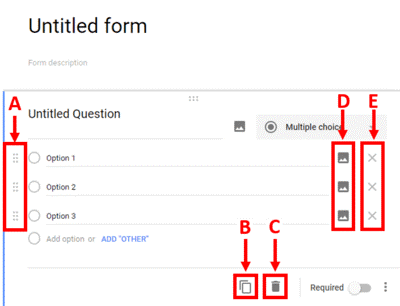
- A
- B
- C
- D
Accepted Answers:
D
Note: Answer given here is wrong. Actual answer will be C
17. Where would you click to preview a form?
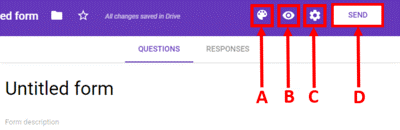
- A
- B
- C
- D
Accepted Answers:
B
18. Where would you click to add a picture to an answer option for the question?
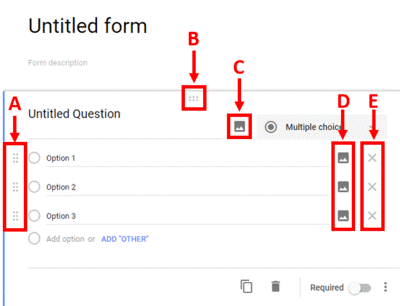
- A
- B
- C
- D
Accepted Answers:
D
19. Where would you click to drag to move the question?
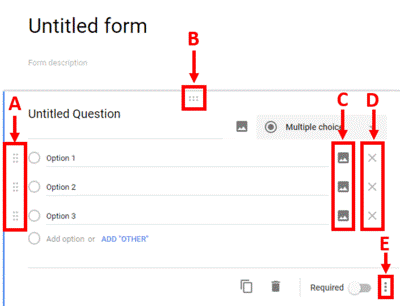
- A
- B
- C
- D
Accepted Answers:
B
20. What would you click on to add an image?
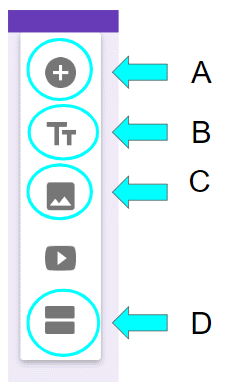
- A
- B
- C
- D
Accepted Answers:
C
Module 5 Previous Year Questions:
For updates and discussion on NITTT modules join our telegram group